Simplify Workflows with Microsoft Power Automate for Beginners
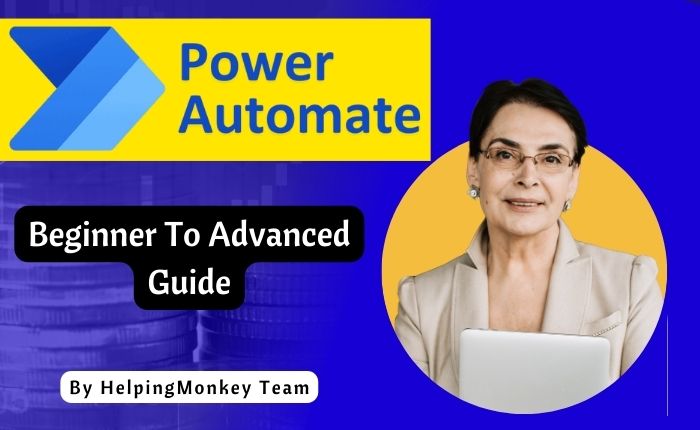
About Course
In the dynamic landscape of today’s digital work environment, efficiency is key. Microsoft Power Automate empowers users to streamline and automate workflows seamlessly, reducing manual efforts and enhancing productivity. This beginner’s guide will introduce you to the fundamental concepts of Power Automate, enabling you to create automated processes without the need for extensive coding knowledge.
Microsoft Power Automate is a cloud-based service that allows you to create automated workflows, connecting different applications and services to perform tasks efficiently. With a user-friendly interface, Power Automate makes automation accessible to everyone, regardless of their technical background.
Course Content
Introduction
-
Brief overview of the need for workflow simplification
-
Introduction to Microsoft Power Automate as a solution
-
Importance of automation for efficiency in digital work environments
Understanding Microsoft Power Automate Basics
Getting Started with Power Automate
Building Your First Flow
Enhancing Workflows with Conditional Logic
Control Actions for Advanced Workflows
Testing and Debugging Flows
Flow Management
Integration with Power Apps and Power BI
Advanced Features
Conclusion
Student Ratings & Reviews

No Review Yet
